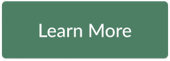Retreat Guru Has Been Helping Retreat Leaders
Since 2014
$
750
+
Million in Payments
2
M+
Registrations to Date
1
M+
Nights Booked
Spend Less Time Worrying About Your Day-to-Day
Our retreat management software seamlessly integrates with websites hosted on Wordpress, Wix, and Squarespace to make it even easier to manage your retreats and accept more bookings.
.png?width=1216&height=999&name=Group%201000001113%20(2).png)
Simplify the Booking Process
Collect all the information you need to run retreats while offering guests a better booking experience
- Allow Multiple People to Book at Once
- Show Your Real-Time Bookable Room Inventory
- Add Custom & Conditional Questions to Your Forms
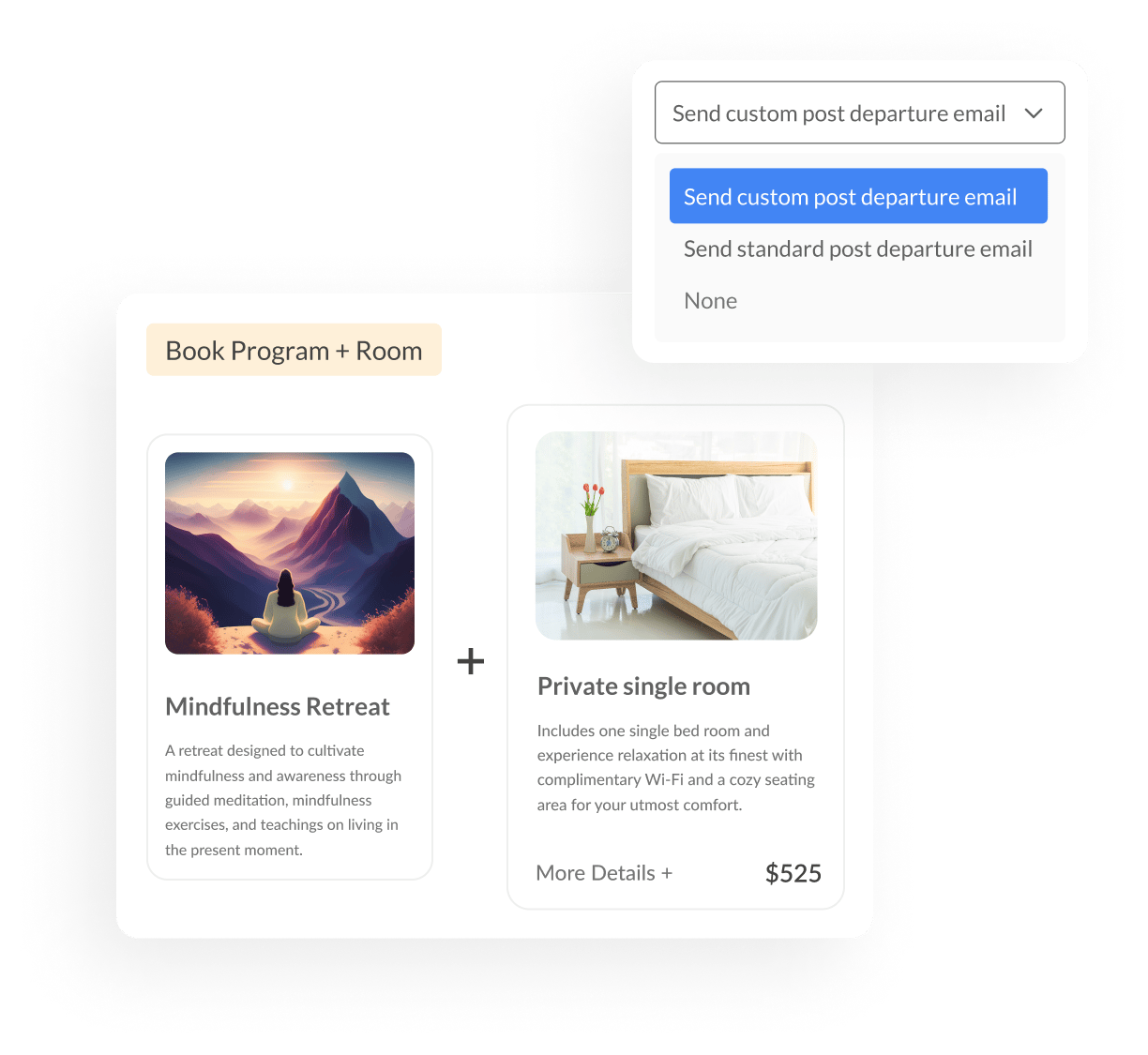
Automate Tasks to Save More Time
Let Retreat Guru handle time-consuming and repetitive tasks so you are free to focus on the guest experience.
- Send Pre-Arrival & Departure Email Campaigns
- Automatically Send Guest Statements for Payment
- Make it Possible to Book Rooms With Programs
.png?width=1275&height=1327&name=Group%201000001131%20(2).png)
Fill Your Retreats & Sell More
Get rid of barriers that stop people from booking by offering extra flexibility to your guests.
- Keep Track of “Abandoned Cart” Leads & Use a Wait List
- Easily Collect Rental Inquiries & Manage Contracts
- Allow Guests Pay in Monthly Instalments
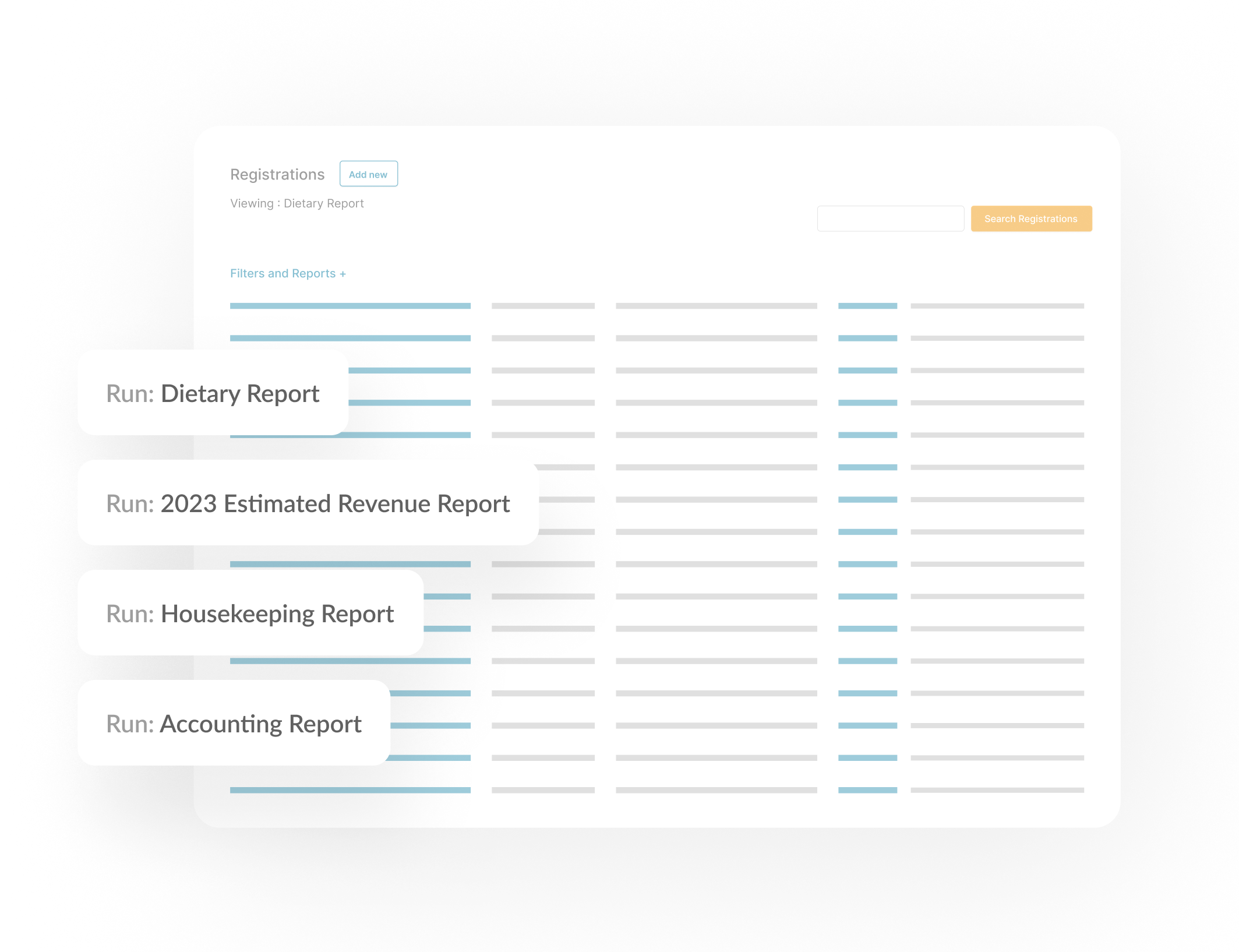
Access Unique Data & Better Reports
Uncover trends and information about your retreat business by accessing data & reports specifically for retreats
- Build Custom Reports Based on Your Favorite Searches
- Schedule Your Housekeepers With Ease
- Get Daily Diet-Based Meal Reports for Your Kitchen
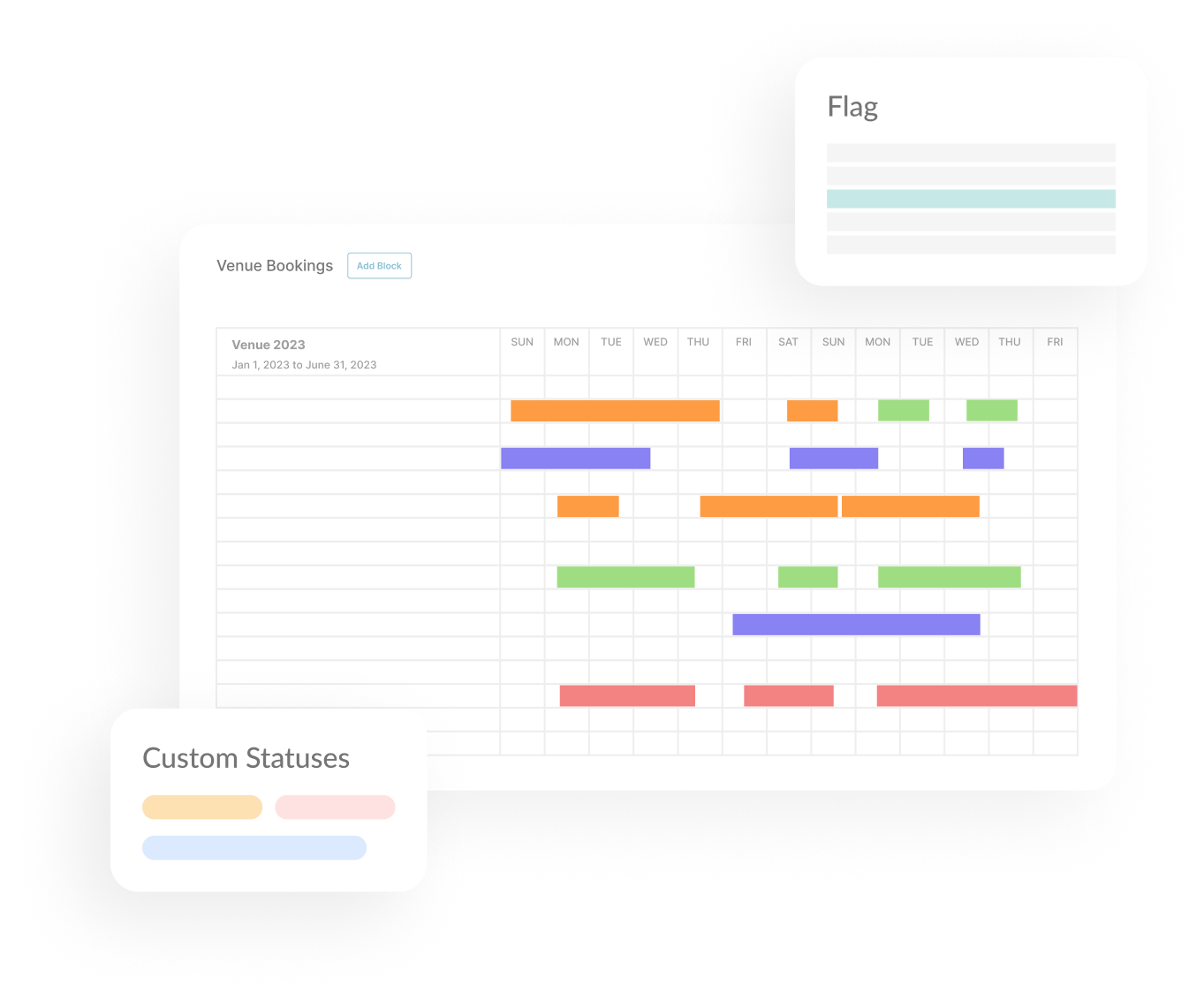
Keep Everyone on the Same Page
Make sure your entire team stays in sync by having all of your retreat data and information safely stored in one place.
- Track All Changes to Registrations Over Time
- Turn Spaces Into Venues That Can Be Viewed in a Calendar
- Add Notes, Statuses & Colored Flags to Your Programs & Registrations
What Our Customers Think
Retreat Guru works with retreat centers around the world. Our goal is to help them share their love, light, and teachings with participants so that they can embark on their own journey of growth, acceptance, and enlightenment.
How to Get Started With Retreat Guru
01
Meet With a Member of Our Team
Fill out this form to book a demo with a member of our team. They will guide you through the software while learning more about your retreat business.
02
Select the Right Subscription Plan
We will look at the annual revenue and volume of your retreat business to see which subscription plan is the best fit.
03
Meet With One of Our Onboarding Specialists
Finally, you will connect with one of our onboarding specialists who will be your guide in setting up Retreat Guru to meet your needs.
Trusted by Retreat Centers Around the World
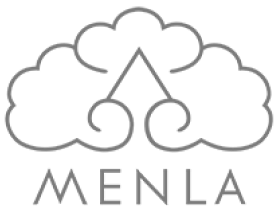



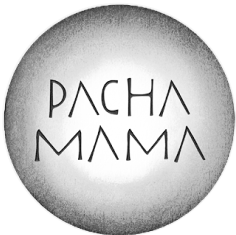


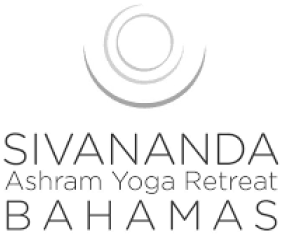

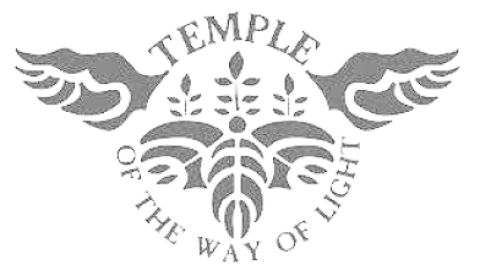

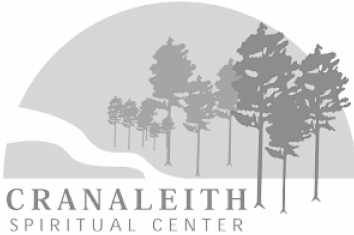


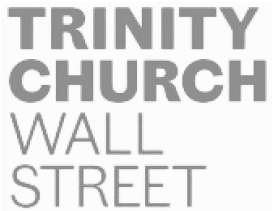




Retreat Guru Users
We work with retreat centers of all sizes and across all disciplines. Here’s what some of our customers have to say.
“I have been using this software now for over seven years and it’s a game changer. It streamlines everything — giving you so much time to focus on other areas of your business. Best investment I’ve ever made!”
Lulu Agan
Owner, SwellWomen
"I have been offering retreats with RetreatGuru since 2016. It is incredible software and support, a heart centered team who always helps to find a solution. Can't recommend enough for retreat leaders and retreat participants."
Joel Altman
General Manager, Hariharalaya
"The features are easy to use and we were able to cut our time in half with your Rentals software. I love that it's all hooked together AND that it's easy to use."
Brian Fulp
Director, Himalayan Institute
Software Built for Running Retreats
See how Retreat Guru’s all-in-one retreat management software will make it easier to run your retreats.
Book a Demo